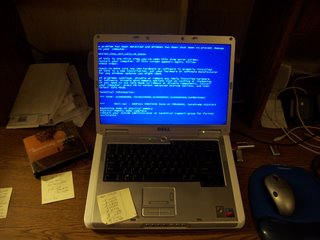
All that silly Halloween stuff that is supposed to be scary at this time of year -- skeletons and vampires and boogie-men -- they have nothing in the fright department over the dreaded blue screen of death. Fortunately, I keep my data thoroughly backed up. My mama didn't raise no dummy.
If you’re a techie, you’ll note that the above blue screen indicates both an IRQL and an NDIS error. That should be easy to fix – just identify and uninstall the offending driver. Ha.
I repeat: HA.
If only it were that simple. It’s been a week now working on this sisyphusian task and I've seen just about every blue screen message there is. I’m on a first-name basis with everyone in the Dell office in the
But like some bizarro-world phoenix, this machine dies again and again and again. It’s an undead zombie computer, an inferni doing the bidding of some malevolent power. I can’t kill it, and I can’t revive it either. Its soul is trapped in between the tangible world of the machine and that great electronic ether where all good computers go.
So yesterday I realized that I had to stop the madness. I had to let my little Inspiron go. I politely but insistently told the good folk at Dell that I was done doing free work for their tech department, and that they needed to honor their contract and just send me a new machine. Either that, I told them, or they could send the tech person of their choice to my house to try to figure out the problem -- they'd pay his hourly rate, and I'd supply him with all the Red Bull and Cheetos he wanted.
They opted for the new machine.
It should arrive in two weeks -- at exactly the time when ghosts of all sorts are looking for new haunting grounds. On Halloween.
Go towards the light, little Dell, go towards the light!










No comments:
Post a Comment